How to Cancel a Flight on Expedia, Step by Step
Canceling a flight can be a stressful experience, but with Expedia, the process is relatively straightforward. You can cancel your flight either through their website or mobile app, making it convenient to manage your travel plans on the go.
Expedia’s cancellation process involves a few simple steps: logging into your account, selecting the trip you wish to cancel, and following the on-screen prompts to complete the cancellation.
This guide will walk you through the step-by-step process, ensuring that you can cancel your flight with ease and understand any associated terms or conditions.
Understanding Expedia’s Flight Cancellation Policies
When it comes to canceling a flight on Expedia, understanding the underlying policies is crucial. Expedia allows service providers, typically airlines, to set their own cancellation policies. This means that the rules governing cancellations can vary significantly from one flight to another.
Some airlines offer more flexible policies, such as free cancellations within 24 hours of booking, while others may charge a fee or have more stringent requirements. It’s essential to review the specific cancellation policy associated with your flight at the time of booking.

Understanding these policies is vital to avoid unexpected charges or complications when canceling a flight. Expedia’s website typically outlines the cancellation policy for each flight, providing details on any potential refunds or penalties.
Travelers should carefully review the terms and conditions before making a booking to ensure they understand their options if they need to cancel.
Before You Cancel: Important Considerations
It’s essential to consider several factors before canceling your Expedia flight. Understanding the airline’s cancellation policies is crucial, as these can vary significantly between airlines.
Potential Fees and Refunds – Being aware of any potential fees associated with canceling your flight is important. Some airlines may charge a cancellation fee, while others might offer a full refund or credit towards a future flight.

Guests should review the finer terms and conditions of their flight booking, much like they would with a hotel reservation. This includes understanding the airline’s policy on cancellations and any associated costs.
By considering these factors, travelers can make informed decisions about their flight bookings and avoid any unexpected expenses.
How to Cancel a Flight on Expedia, Step by Step: Website Method
Canceling a flight on Expedia can be a straightforward process if you follow the right steps. To begin, you’ll need to log in to your Expedia account on their official website.
Step-by-Step Guide to Canceling Your Flight on Expedia
First, navigate to Expedia’s homepage and log in to your account using your credentials. Once logged in, hover over the “My Trips” tab, and select “Upcoming Trips.” Here, you’ll see a list of your upcoming flights. Choose the trip you wish to cancel.
After selecting your trip, look for the “Cancel Flight” or “Manage Booking” option. The exact wording may vary depending on the type of ticket you’ve purchased and Expedia’s current interface. Clicking on this option will guide you through the cancellation process.
It’s crucial to review Expedia’s cancellation policies before confirming your cancellation, as some tickets may incur fees or penalties. Ensure you understand these terms to avoid any unexpected charges.
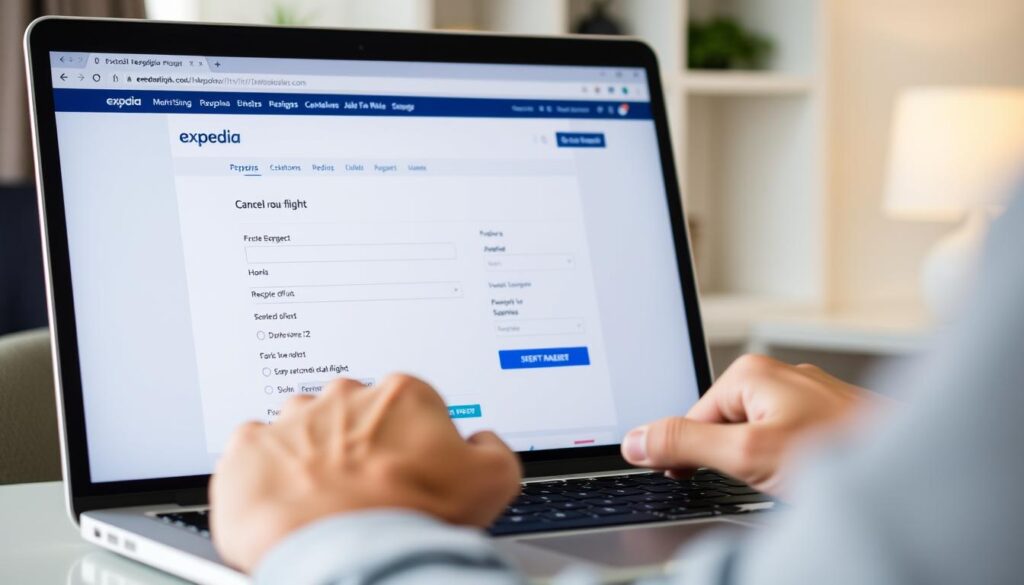
Once you’ve reviewed the policies and decided to proceed, follow the on-screen instructions to complete the cancellation. You may be asked to confirm your decision or provide a reason for canceling. After completing these steps, you should receive a confirmation email from Expedia regarding your cancellation.
By following these steps, you can efficiently cancel your flight on Expedia’s website. Remember to check your email for the cancellation confirmation and any further instructions.
Canceling Your Expedia Flight Through the Mobile App
The Expedia mobile app provides a simple way to cancel your flight, and here’s how you can do it. The process is similar to canceling on the website, ensuring a consistent user experience across platforms.
To start, open the Expedia app on your mobile device and log in to your account. Navigate to the “My Trips” section, where you’ll find a list of your upcoming and past trips.
Select the trip you wish to cancel and look for the “Cancel” or “Manage Booking” option. The app will guide you through the cancellation process, providing clear instructions and any applicable refund information.
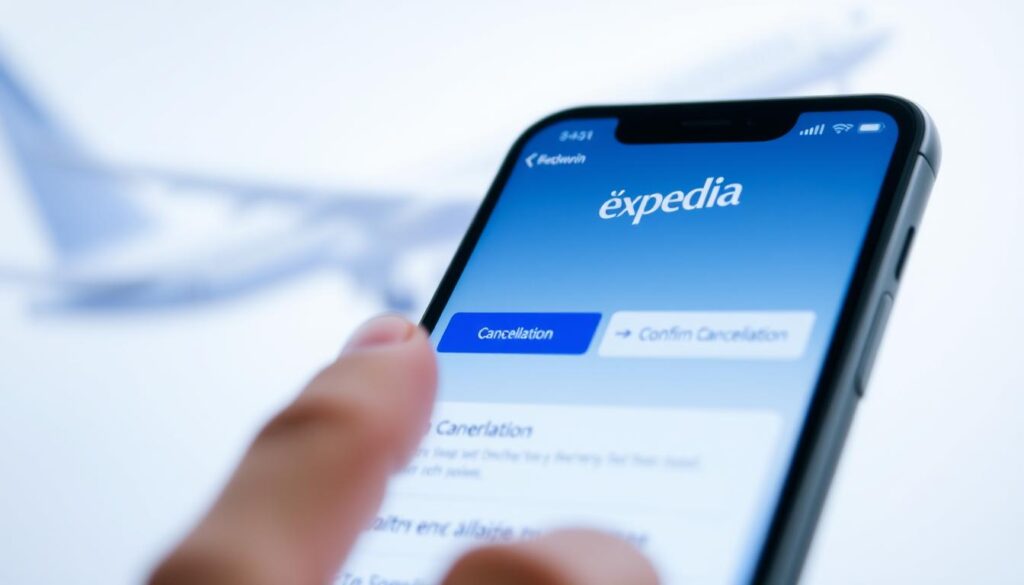
One of the benefits of using the Expedia mobile app is the convenience it offers. You can cancel your flight from anywhere, at any time, as long as you have a stable internet connection.
Be sure to review Expedia’s cancellation policies before confirming your cancellation, as these policies can vary depending on the airline and fare type. Understanding these policies will help you navigate the process more smoothly.
By following these steps, you can easily cancel your Expedia flight using the mobile app. If you encounter any issues, you can always reach out to Expedia’s customer service for assistance.
Canceling by Phone: Working with Expedia Customer Service
Expedia allows travelers to cancel their flights by contacting their customer service directly via phone. This method can be particularly helpful if you’re experiencing difficulties with the online cancellation process or if you prefer to interact with a representative.
To cancel your Expedia flight over the phone, you’ll need to call their customer service number. Make sure to have your booking reference and personal identification details readily available, as the representative will likely ask for this information to locate your booking.
Benefits of Canceling by Phone:
Canceling by phone allows for a more personalized experience and immediate assistance with any questions or concerns you may have.
When you call, be prepared to provide your booking details and reason for cancellation (if asked). The customer service representative will then guide you through the cancellation process, inform you of any potential fees, and confirm the cancellation.
After canceling, ensure you receive a confirmation email or reference number from the representative. This will be crucial for your records and in case you need to follow up on your cancellation.
Troubleshooting Common Cancellation Issues
Troubleshooting common cancellation issues on Expedia can help travelers successfully cancel their flights without hassle. Some airlines may have different cancellation policies, and travelers may encounter issues when trying to cancel their flight.
One common issue is that the cancellation option is not available on the Expedia website or mobile app. This can happen if the airline does not allow online cancellations or if there are technical issues with the Expedia platform. In such cases, travelers can try contacting Expedia’s customer service directly to request assistance with canceling their flight.
Another issue is that travelers may be charged a cancellation fee even if they cancel their flight within the allowed time frame. To avoid this, it’s essential to review the airline’s cancellation policy and Expedia’s terms and conditions before making a booking.
If you’re having trouble canceling your Expedia flight, try checking your email for confirmation of the cancellation or contacting Expedia’s customer support for help. They can assist with resolving any issues and provide guidance on the next steps to take.
It’s also crucial to understand that some cancellations may not be processed immediately. Depending on the airline and Expedia’s processing times, it may take a few days for the cancellation to be reflected in your account.
By being aware of these common issues and taking the necessary steps to troubleshoot them, travelers can ensure a smooth cancellation process when canceling their Expedia flights.
Conclusion
Understanding Expedia’s flight cancellation policies is crucial to avoid any unexpected fees or penalties. By following the steps outlined in this article, you can easily cancel your flight on Expedia.
Whether you choose to cancel through the website, mobile app, or by contacting customer service, being informed will make the process smoother. Expedia’s policies can be complex, but with the right guidance, you can navigate them with confidence.
By canceling a flight on Expedia, you can manage your travel plans effectively. Stay informed, and you’ll be able to make changes to your itinerary with ease, ensuring a stress-free travel experience.
